The Best Salesforce Backup Solution in 2023
10 Feb 2023 | 8 min read | AnjuEveryone in the market claims they are the best, making it harder to choose a cloud backup solution for Salesforce. To help you find a solution that fits your business needs, we have put together a comprehensive article that compares all the Salesforce backup providers in the cloud backup market.
The content published on this page was written based on public information, including the BaaS vendor website, analyst websites, and comparison sites as of 01 February, 2023. A complete list of references is available here. Pease note that software products, such as those discussed on this page, are subject to changes and updates. While SysCloud will make reasonable efforts to update the content of this page periodically, SysCloud cannot guarantee that the content of this page will include every product change. If you would like to notify us about a product update, you can do so here, and we will consider the information.
2. API usage optimization
| Feature | Salesforce’s native Backup and Restore tool | SysCloud | Spanning | OwnBackup | Backupify | CloudAlly | Odaseva |
|---|---|---|---|---|---|---|---|
Limit API usage: The ability to operate within the organization’s current API call limit without having to buy additional API calls | We do not have information on whether the native Salesforce Backup and Restore tool can operate within the API call limit of the organization. | Yes | Yes |  | We do not have information on whether Backupify can operate within the API call limit of the organization. |  |  |
3. Data protection features
| Feature | Salesforce’s native Backup and Restore tool | SysCloud | Spanning | OwnBackup | Backupify | CloudAlly | Odaseva |
|---|---|---|---|---|---|---|---|
Backup, restore, and export data | Native Salesforce Backup and Restore tool supports backup and restore of data, but it has serious limitations. We do not have information on whether it supports data export. |  |  |  |  |  |  |
Backup, restore, and export metadata | Native Backup and Restore tool cannot restore Salesforce metadata. To restore metadata, Package Manager can be used; however, it can only revert metadata to a previous version. See limitations of Package Manager |  |  |  | Yes, but We do not have information on whether Backupify can restore metadata at a component level. |  | Yes, but We do not have information on whether Odaseva can restore metadata at a component level. |
Cross-account restore: The ability to restore data to another Salesforce account | No Source | Coming soon |  |  | We do not have information on whether Backupify can perform cross-account restore. |  |  |
Sandbox seeding: The ability to move data in and out of sandboxes | No Source | Coming soon |  |  | We do not have information on whether Backupify offers sandbox seeding. |  |  |
Data archiving: The ability to archive old/unused data to save on storage costs | No Source | Coming soon | We do not have information on whether Spanning offers data archiving. |  | We do not have information on whether Backupify offers data archiving. | We do not have information on whether CloudAlly offers data archiving. |  |
4. Information management
| Feature | Salesforce’s native Backup and Restore tool | SysCloud | Spanning | OwnBackup | Backupify | CloudAlly | Odaseva |
|---|---|---|---|---|---|---|---|
Comprehensive dashboard: An extensive dashboard that displays all the mission-critical data in a single screen | No, the dashboard only displays two items – backup status and connection status. | Yes, SysCloud’s intuitive dashboard provides all the mission- critical data in a single pane of glass for each cloud, including Salesforce. | Yes, the dashboard displays data specific to Salesforce on a single screen. We do not have information on whether Spanning provides a multi-cloud dashboard. | Yes, the dashboard displays data specific to Salesforce on a single screen. We do not have information on whether OwnBackup provides a multi-cloud dashboard. | Yes, the dashboard displays data specific to Salesforce on a single screen. We do not have information on whether Backupify provides a multi-cloud dashboard. |  | We do not have information on whether Odaseva can display the status of multiple Salesforce organizations in a single dashboard. |
Data and metadata backup status: Separate statuses for data and metadata backup in the dashboard | No Source |  | The dashboard does not display metadata backup status. Source | We do not have information on whether Backupify displays data and metadata backup status in the dashboard. | The dashboard does not display metadata backup status separately. Source | CloudAlly shows status for each metadata based on whether the backup succeeded or not. | We do not have information on whether Odaseva displays metadata backup status separately on its dashboard. |
Backup health status: The ability to monitor backup health and display the backup health status | The dashboard only displays the backup status for the past seven days. | The dashboard displays the backup health status for any day since the initial backup. | The dashboard only provides a backup history for the past 12 days that shows whether the backup was successful or not. Source | We do not have information on whether OwnBackup displays the backup health status on the dashboard. | We do not have information on whether Backupify displays the backup health status on the dashboard. | The dashboard does not display the backup health status. Source | The dashboard provides comprehensive graphs for storage, API requests, and bulk batches. |
App-level dashboard: Separate dashboard for each SaaS application backed up | Native Backup and Restore does not back up any clouds other than Salesforce. |  | We do not have information on whether Spanning offers a dashboard for each SaaS application backed up. | We do not have information on whether OwnBackup offers a dashboard for each SaaS application backed up. | We do not have information on whether Backupify offers a dashboard for each SaaS application backed up. |  | Odaseva does not back up any SaaS application other than Salesforce. |
Errors and alerts: The ability to display any errors/alerts that have occurred during the backup |  |  |  |  |  | We do not have information on how Odaseva displays errors and alerts. | |
5. Pricing
| Feature | Native Salesforce Backup and Restore | SysCloud | Spanning | OwnBackup | Backupify | CloudAlly | Odaseva |
|---|---|---|---|---|---|---|---|
Pricing structure | We do not have information on the pricing structure of the native Backup and Restore tool. | SysCloud backup for Salesforce costs $29 per user/year. Learn more | Spanning backup for Salesforce costs $48 per user/year on Salesforce AppExchange. | OwnBackup pricing starts at $34 per user/year. | Backupify Salesforce backup costs $2388 per company/year for 50 users and additional users are charged at $24 per user/year. | CloudAlly backup for Salesforce costs $30 per user/year. | Odaseva backup for Salesforce starts at $21,000 per company/year. |
Minimum billing | We do not have information on whether the native Backup and Restore tool has a minimum billing. | No minimum billing required | We do not have information whether Spanning has a minimum billing. | Yes, $500 per month | The only plan available in Salesforce AppExchange is quoted at $2388 per company/month for 50 users. | No minimum billing required | Starts at $21,000 per company/year |
Add-ons pricing | The native Backup and Restore tool does not offer any add-ons as of now. | Add-ons are charged per user. | Spanning does not offer any add-ons for Salesforce. | Each add-on is charged per user and has a minimum billing. | We do not have information on whether Backupify offers any add-ons for Salesforce. | Cross-account restore, and sandbox seeding are included in the existing pricing structure. | We do not have information on whether Odaseva offers any add-ons for Salesforce. |
6. Org connections
| Feature | Native Salesforce Backup and Restore | SysCloud | Spanning | OwnBackup | Backupify | CloudAlly | Odaseva |
|---|---|---|---|---|---|---|---|
Support for production organization: The ability to protect data in Salesforce production orgs |  |  |  |  |  |  |  |
Support for sandboxes: The ability to support data movement in and out of sandboxes | We do not have information on whether the native Backup and Restore tool supports data movement in and out of sandboxes. | Coming soon |  |  |  |  |  |
7. Object relationships
| Feature | Native Salesforce Backup and Restore | SysCloud | Spanning | OwnBackup | Backupify | CloudAlly | Odaseva |
|---|---|---|---|---|---|---|---|
Maintain relationships: The ability to restore data in Salesforce with object relationships intact |  |  |  |  | We do not have information on whether Backupify can maintain object relationships during restore. |  |  |
Choose relationships to restore: The ability to let users choose which related records to restore without having to restore the entire branch |  | Yes, SysCloud lets admins granularly choose the exact related record that needs to be restored. | Yes, but there is only the option to choose whether to restore child records. There is no option to choose which related records to restore. |  | We do not have information on whether Backupify lets users choose which related records to restore. | Yes, but there is only the option to choose whether torestore child records. There is no option to choose which related records to restore. | We do not have information on whether Odaseva lets users choose which related records to restore. |
Automatically restore relationships: The ability to automatically restore dependent relationships when a hierarchy is not met |  |  |  |  | We do not have information on whether Backupify can automatically restore dependent relationships. | We do not have information on whether CloudAlly can automatically restore dependent relationships. | We do not have information on whether Odaseva can automatically restore dependent relationships. |
Handle schema changes: The ability to handle schema changes and the addition/deletion of relationships |  |  |  |  | We do not have information on whether Backupify can handle schema changes or the addition/deletion of relationships. |  |  |
8. Backup snapshots
| Feature | Native Salesforce Backup and Restore | SysCloud | Spanning | OwnBackup | Backupify | CloudAlly | Odaseva |
|---|---|---|---|---|---|---|---|
On-demand backup: The ability to instantly start an incremental backup for any Salesforce instance | A backup policy can be created that automatically backs up any changes in data. We do not have information on whether the tool lets admins start an incremental backup. |  |  |  |  |  |  |
9. Security and compliance
| Feature | Native Salesforce Backup and Restore | SysCloud | Spanning | OwnBackup | Backupify | CloudAlly | Odaseva |
|---|---|---|---|---|---|---|---|
SOC 2 compliance | We do not have information on whether native Salesforce Backup and Restore tool is SOC2 compliant. |  |  |  |  | We do not have information on whether CloudAlly is SOC2 compliant. |  |
GDPR compliance | We do not have information on whether native Salesforce Backup and Restore tool is GDPR compliant. |  |  |  |  |  |  |
HIPAA compliance | We do not have information on whether native Salesforce Backup and Restore tool is HIPAA compliant. |  |  |  |  |  | |
End-to-end data encryption |  |  |  |  |  |  |  |
End-user self-service: The ability to let end-users restore the data they handle | No Source | SysCloud does not allow end-users to restore their data. |  |  | We do have information on whether Backupify offers end- user self-service for Salesforce. | We do have information on whether CloudAlly offers end- user self-service for Salesforce. |  |
Audit logs: The ability to maintain audit logs that capture all the admin and end-user actions |  | SysCloud provides immutable audit logs for all actions. | Spanning provides Salesforce-specific audit logs. |  |  |  |  |
Data storage location: The location where admins can choose to host their backup | AWS | AWS - US, UK, Canada, and Australia | US, UK, Canada, and Asia-Pacific | AWS - US, Canada, European Union, and Australia
Azure – European Union | US, UK, Canada, Iceland, Germany, and Australia | US, UK, Germany, Ireland, and Canada | North America, Asia-Pacific, and EMEA |
We believe SysCloud strikes the perfect balance between offering a comprehensive feature set, ease of use, and an unlimited storage plan that eliminates any concerns associated with storage-based cost escalations.
SysCloud provides a cost-effective Salesforce cloud backup solution for small and medium-sized businesses, with user-based pricing and no minimum billing. SysCloud safeguards both data and metadata, offering precise and secure restoration, and effectively manages any schema changes or API errors.

Spanning
OwnBackup
Backupify
CloudAlly
Odaseva
*Minimum billing applied Learn more
What makes SysCloud the best cloud backup software
Smart backup
Automatically back up Salesforce data and metadata. Let SysCloud handle any schema changes or API errors and get complete visibility on your backups. Automatically include newly added Salesforce data in the backup schedule.
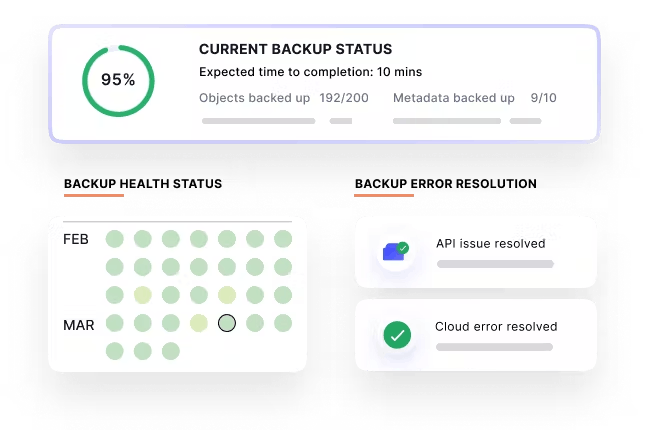
Point-in-time restore
Go back in time to recover from accidental deletions or data corruption using point-in-time backup snapshots. Review all backup instances and choose the right version of the data that needs to be restored.
Optimize Salesforce API usage
Manage Salesforce API consumption for daily backups using SysCloud’s automated API optimizer. Set API call limit according to your org-wide API consumption, so that the total API calls are not exhausted in your Salesforce instance.
Smart navigation
Instantly access the archives or dashboard for any Salesforce instance using SysCloud’s smart navigation feature.
Granular restore
Restore exactly what you want with SysCloud’s granular restore options. Choose from multiple restore scenarios and preview the data before restoring it.
How to switch to SysCloud
Switch to the best Salesforce cloud backup solution today!
How does it work?
If you are unhappy with your current cloud backup vendor for any reason, SysCloud can help. For no additional fee for the remaining duration of your contract, enjoy our intelligent cloud backup. We will even offer a price match!
Switch Now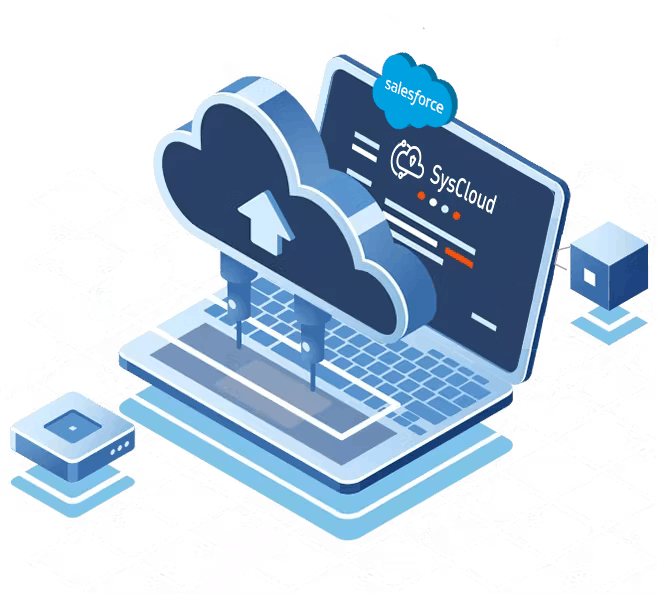
STEP
01
STEP
02
STEP
03
STEP
04
Share your contact details
Submit a copy of your current cloud backup service contract.
Get a price quote from SysCloud
Our sales team will submit a detailed price quotation for your review.
Start free with SysCloud
Install the SysCloud application and start your backup for free.
Backup with SysCloud
Use SysCloud to back up your data. No payment is due till the end of your contract with the previous vendor.
More topics you might like to explore
Top 6 Google Workspace Backup Solutions
09 Sep 2022 | 6 min read | Annu
This is an in-depth review of all popular Google Workspace cloud backup vendors in 2023. In this guide, we have compiled all our findings from an in-depth, feature-based, product review of Google Workspace backup apps to help you choose a backup solution.
Read now
Top 6 Microsoft 365 Backup Solutions
05 Sep 2022 | 6 min read | Annu
This is a complete review of all popular Microsoft 365 cloud backup vendors in 2023. In this guide, we have compiled all our findings from an in-depth, feature-based, product review of Microsoft 365 backup apps to help you choose a backup solution.
Read now
Best Backup as a Service Solution
13 June 2022 | 6 min read | Hozefa
Evaluate & compare top Backup-as-a-Service providers like Druva, Rubrik, Veritas, Acronis, Arcserve, Veeam, & Commvault. Find the best BaaS solution.
Read now

