The Best Microsoft 365 Backup Solution in 2025
11 Apr 2025 | 12 min read | DishaWith more organizations adopting Microsoft 365 as their digital workspace hub, ensuring comprehensive and reliable backup has become critical. Despite Microsoft’s built-in redundancy and service-level guarantees, data loss due to human error, ransomware attacks, and compliance lapses persists. To help you select the right solution, we have created a comprehensive article that compares all the Microsoft 365 backup providers in the market.
The content published on this page was written based on public information, including the BaaS vendor website, analyst websites, and comparison sites as of 11 April, 2025. A complete list of references is available here. Pease note that software products, such as those discussed on this page, are subject to changes and updates. While SysCloud will make reasonable efforts to update the content of this page periodically, SysCloud cannot guarantee that the content of this page will include every product change. If you would like to notify us about a product update, you can do so here, and we will consider the information.
2. Information management
| Feature | Microsoft 365 Backup | SysCloud | AvePoint | CloudAlly | Spanning | Afi | Backupify | SpinOne | Keepit |
|---|---|---|---|---|---|---|---|---|---|
Comprehensive Dashboard: An extensive centralized dashboard that displays all the mission-critical data in a single screen. | Microsoft does not have a dedicated dashboard; backup status needs to be viewed from the admin center. |  |  |  |  |  |  |  |  |
Backup, restore, and export health status visibility | The native Microsoft 365 Backup provides an admin-center interface for monitoring backup and restore operations. | The dashboard offers a unified view of backup (30 days), restore (90 days), and export (90 days) status and health reports, with drill-down insights into in-progress and completed jobs or requests across the domain. | AvePoint displays backup status at the service level, shows export (offline restore) and restore status within the "Activity Report", and provides detailed item-type and service-level restore stats via the job status page. | CloudAlly provides a transparent jobs dashboard for monitoring backup, restore, and export tasks in real time. | Spanning offers daily status notifications and an audit log, with restore and export statuses accessible via the 'Restore' tab. | Afi’s overview tab features backup, restore, and export widgets that display weekly health status, including failures and errors. | Backupify’s overview page displays the total number of ongoing backups, restores, and exports in real time. | The dashboard shows the backup status for the last 14 days. Backup and restore status are not displayed on the dashboard. We do not have information whether they can be accessed from anywhere else on the app. | The Data Protection Dashboard displays the latest snapshot time, backup activity over the past 48 hours, and total backup size. It also shows recovery jobs, including restores, item restores, and downloads, with status details and success rates. |
App-level, domain-level, and user-level dashboard: Specifies the levels at which admins can monitor and manage backup data. | Microsoft 365 Backup has no dedicated dashboard. Their native backup is app-based. | SysCloud allows switching between dashboards to view data at a cloud level, app level, domain level, or even at a user level. | AvePoint has a domain-level dashboard. We do not have information on app or user-level access. | CloudAlly allows admins to filter backups by domain and view user-level backup statistics through its dashboard. | Spanning has a user-level dashboard. | Afi provides an app-level overview displaying weekly backup status, including successes, failures, warnings, protected users, backup size, and activity logs; we do not have information on user-level and domain-level dashboard details. | Backupify provides a domain-level dashboard. We do not have information on how user-level dashboards are presented. | SpinOne provides a domain-level dashboard. It has a 'Users' tab which shows the backup status and storage used at a user-level for each service. | Keepit’s dashboards are all app-level. |
Number of items backed up, total size, errors, and threats visibility | We do not have information on the visibility of stats such as number of items backed up, total size, and threats. | SysCloud provides real time data including number of items backed up, total size, errors, and threats. | AvePoint tracks item count and storage size via reports, errors, and threats via its ransomware detection feature. | CloudAlly shows number of items backed up, total storage size, and errors. However, there is no information regarding showing of threats. | Spanning shows the number of items backed up, total size, and errors. We do not have information on threats. | Afi provides displays the number of items backed up for each service over the past seven days and highlights any backup errors, if present. We do not have information on total size and threats. | We do not have information regarding Backupify’s ability to show number of items backed up, total size, or threats. | SpinOne’s dashboard provides the number of items backed up in each service, errors, and any cybersecurity threats. | Keepit’s Data Protection dashboard shows the number of items backed up and the total storage size. Their Monitoring dashboard creates a holistic view of cloud data usage and change/threat detection. |
3. Locating lost files
| Feature | Microsoft 365 Backup | SysCloud | AvePoint | CloudAlly | Spanning | Afi | Backupify | SpinOne | Keepit |
|---|---|---|---|---|---|---|---|---|---|
Search by user | Microsoft 365 Backup allows administrators to search for and restore data by user. | SysCloud supports user-level search for all the apps. Administrators can easily locate files in the backup archives for each user. | AvePoint supports user-level search for all the apps. | CloudAlly supports user-level search for all apps. | Spanning supports user-level search for all apps. | Afi supports user-level search for all the apps. | Backupify supports user-level search for all apps. | Administrators can easily locate files in the backup archives for each user within the past 100 versions. If the file is more than 100 versions old, you can find it in a separate ‘Archive’ section. | Keepit supports user-level search for all the apps. |
Granular search filters | Granular search filters are accessible across Exchange, SharePoint, and OneDrive. | Search options available in SysCloud: In Mail – subject, sent/received date, From, To. Cc, Bcc. In OneDrive- File owner, last modified by, file name, folder name. In Calendar- Organizer name, organizer email, event create date. In People- Name, email and date created. | AvePoint supports search based on content type, date created, file size, parent list name, parent folder name, email subject, date sent and more. | CloudAlly supports search based on content type, date, file size, and more. | Spanning supports search based on content type, date, file size, and more. | Afi supports advanced filter options such as metadata search fields like email subject. | Backupify can search the email subject, email sender address, document title, calendar event title, name or email address of the contact. Backupify supports Boolean operators (AND, OR, NOT) in the search queries. | We do not have information on SpinOne's capability to perform a granular search. | Keepit supports granular search using filters like filename, email subject, sender/receiver, data type, and date range. It also user-level data access for precise recovery. |
Keyword-based content search for emails and files | Keyword-based content search is not supported. | SysCloud supports full-text search capability for mails and files. | AvePoint supports full-text search capability for mails and files. | CloudAlly supports users to enter keywords to find a specific task. | Spanning allows customers to search emails based on keywords in the email or file. | Afi supports Outlook email search using keywords in the email content. | We do not have information regarding Backupify's capability to provide content search for emails and files. | We do not have information regarding SpinOne’s capability to provide content search for emails and files. | We do not have information regarding Keepit’s capability to provide content search for emails and files. |
4. Backup features
| Feature | Microsoft 365 Backup | SysCloud | AvePoint | CloudAlly | Spanning | Afi | Backupify | SpinOne | Keepit |
|---|---|---|---|---|---|---|---|---|---|
Maximum backup frequency/day | Every 10 minutes for first 14 days, weekly snapshots after that. | 3 | 4 | 3 | 1 | 3 | 3 | 3 (Note: However, to activate 3x backup, you need to be subscribed to the full SpinOne plan for Microsoft 365) | 2 |
On-demand backup |  |  |  |  |  |  |  |  | |
Instant alerts for backup failure/ errors | We do not have information regarding Microsoft’s ability to show instant alerts for errors. | SysCloud does not provide instant alerts for backup failure. | We do not have information on AvePoint's capability to send instant alerts for backup failures. | CloudAlly provides backup failure alerts. | Spanning provides backup failure alerts. | We do not have information on Afi’s capabilities to send instant backup failure alerts. | We do not have information on Backupify’s capabilities to send instant backup failure alerts. | We do not have information on SpinOne's capability to send instant alerts for backup failure. | We do not have information regarding Keepit’s ability to show instant alerts for errors. |
Multi-tenancy: The ability to manage backups across multiple organizational domains or tenants from a single admin interface. |  |  |  |  |  |  | We do not have information regarding Backupify’s ability to support multi-tenancy. | We do not have information regarding SpinOne’s ability to support multi-tenancy. |  |
Backup preview: Allowing admins to view backup content, such as emails or files, before initiating a restore. | We do not have information regarding Microsoft’s ability to show backup preview. | SysCloud allows users to preview emails before restoring them. | We do not have information regarding AvePoint’s ability to show backup preview. |  |  |  | We do not have information regarding Backupify’s ability to show backup preview. |  |  |
Group-level backup | Microsoft 365 Backup has no provision for group-level backup. | SysCloud’s group-level backup feature is currently in development. | AvePoint provides an option to set up and manage backup at the group level. | We do not have information on CloudAlly’s ability to perform group-level backup. | We do not have information on Spanning’s ability to perform group-level backup. | Afi provides an option to set up and manage backup at the group level. | We do not have information regarding Backupify’s ability to support group-level backup. | We do not have information regarding SpinOne’s ability to support group-level backup. | Keepit allows group-level backup. |
Filters: Provides options to include or exclude specific data types, users, or services when configuring backups. |  |  |  |  |  |  |  |  |  |
Auto backup of new users |  | We do not have information on AvePoint’s capability to auto backup new users. |  |  |  |  |  |  | |
Backups for suspended users | Data is retained for 365 days if the user is deleted or removed. | SysCloud can identify suspended & deleted users in the backup archives. Automatically using the licenses of deleted or suspended users for active users is not possible. Deleted or suspended users will also need an active license. | We do not have information on AvePoint’s capabilities for automatic license management. | CloudAlly can identify suspended & deleted users in the backup archives. Automatically using the licenses of deleted or suspended users for active users is not possible. Deleted or suspended users will also need an active license. | Spanning can identify suspended & deleted users in the backup archives. Automatically using the licenses of deleted or suspended users for active users is not possible. Deleted or suspended users will also need an active license. | Deleted Microsoft 365 users are auto-archived indefinitely for free. | Backupify can identify suspended & deleted users in the backup archives. Automatically using the licenses of deleted or suspended users for active users is not possible. Deleted or suspended users will also need an active license. | We do not have information on SpinOne's capability to perform automated user removal. However, SpinOne provides an option to assign “low-cost Archive licenses” to inactive users. | Keepit does not provide automatic user removal. Users must be deleted manually. |
Configurable retention period | 1 year | Admins can configure unlimited or customized data retention periods at the user level, OU level, and domain level. | Unlimited | Unlimited | Unlimited | While they claim unlimited retention, it is not clear if the pricing is different based on the storage is consumed. | Unlimited | SpinOne allows customers to set custom retention periods. | Keepit retains data indefinitely by default, but a custom retention period can be configured based on your account settings. |
Backup roles | Microsoft 365 Backup can only be managed by tenant-level admins; end users cannot initiate backups or restores. Admin access is determined by role: Global Administrators and Microsoft 365 Backup Administrators have full control across OneDrive, SharePoint, and Exchange, while SharePoint and Exchange Administrators have access limited to their respective services. A dedicated Microsoft 365 Backup Administrator role has been introduced for centralized control of backup operations. | SysCloud’s backup roles include Super Administrator (full access), Administrator (restore-only access), and Personal (self-access only). Roles can be assigned or customized via the Manage Admin Roles section for flexible control and compliance. | Super admins can create security groups and assign user permissions for each service. | The role “Administrator” enables all services and operations. Admins can create a backup operator role with customized permissions to restore without preview. | Spanning lets super admins the ability to assign users the Help Desk Admin role, that provides limited admin access. | The Afi SaaS Platform offers multiple backup administrator roles. Each role offers different levels of access and views into the backup data. Afi admins can create a backup operator role with customized permissions to restore without preview. | Backupify offers two fixed admin roles: a single Super Administrator (assigned during account setup) and Admins, all with equal read, write, and view access to all Microsoft 365 user data. Custom role permissions are not supported. | SpinOne allows admins to delegate customized user access, enabling permissions for managing users, settings, data, billing, and restore/download actions. | Keepit offers 8 predefined backup roles, like Master Administrator, Backup Administrator, and Compliance Administrator, each with specific permissions for managing backups, restores, compliance, and support. It also allows creating custom roles with tailored access. |
Content-based inclusion and exclusion before starting the backup | Microsoft 365 native backup does not allow content-based inclusion and exclusion before starting the backup. | Admins can exclude data to be backed up based on the file type or size. | We do not have information on AvePoint’s capability to perform content-based inclusion and exclusion before starting the backup. | We do not have information on CloudAlly’s capability to perform content-based inclusion and exclusion before starting the backup. | We do not have information on Spanning’s capability to perform content-based inclusion and exclusion before starting the backup. | We do not have information on Afi’s capability to perform content-based inclusion and exclusion before starting the backup. | We do not have information on Backupify’s capability to perform content-based inclusion and exclusion before starting the backup. | We do not have information on SpinOne’s capability to perform content-based inclusion/exclusion. | We do not have information on Keepit’s capability to perform content-based inclusion/exclusion. |
5. Restore and export features
| Feature | Microsoft 365 Backup | SysCloud | AvePoint | CloudAlly | Spanning | Afi | Backupify | SpinOne | Keepit |
|---|---|---|---|---|---|---|---|---|---|
End-user self-service recovery |  |  |  |  |  | We do not have information on SpinOne’s capability to perform end-user self-service. | We do not have information on Keepit’s capability to perform end-user self-service. | ||
Granular recovery: Enables restoration of specific items like individual emails, files, or calendar events. | It is available for Exchange items (e.g., mail, calendar), OneDrive and SharePoint files. |  |  |  |  |  |  | We do not have information on SpinOne's capability to perform a granular search. |  |
Point-in-time restore: Allows recovery of data from a specific date and time snapshot. |  |  |  |  |  |  |  |  |  |
Cross-user restore: Enables restoring data from one user account to another. |  |  |  |  |  |  |  |  | |
Option to restore to separate email folder |  |  |  |  |  |  |  |  |  |
Offline export | We do not have information on Microsoft native backup’s capability to perform offline export. |  |  |  |  |  |  |  |  |
PST email export | We do not have information on Microsoft 365 Backup’s capability to perform PST email export. |  |  |  |  |  |  |  | |
MBOX email export | We do not have information on Microsoft 365 Backup’s capability to perform MBOX export. |  | We do not have information on AvePoint's capability to perform MBOX export. | We do not have information on CloudAlly’s capability to perform MBOX export. | We do not have information on Spanning’s capability to perform MBOX export. |  |  |  | We do not have information on Keepit’s capability to perform MBOX export. |
Restore progress visibility | We do not have information on Microsoft 365 Backup’s capability to show the progress of restore requests. |  |  |  |  |  |  | We do not have information on SpinOne's capability to show the progress of restore requests. |  |
Preserve nested email structure |  |  |  |  |  |  |  |  |  |
6. Data loss prevention and privacy
| Feature | Microsoft 365 Backup | SysCloud | AvePoint | CloudAlly | Spanning | Afi | Backupify | SpinOne | Keepit | ||||||||||
|---|---|---|---|---|---|---|---|---|---|---|---|---|---|---|---|---|---|---|---|
SSO integration |  |  |  |  |  |  |  |  |  | ||||||||||
Native 2FA |  |  | We do not have information regarding AvePoint’s ability to support native 2FA. |  | We do not have information regarding Spanning’s ability to support native 2FA. |  | We do not have information regarding SpinOne’s ability to support native 2FA. |  | |||||||||||
SOC 2 compliance |  |  |  |  |  |  |  |  | We do not have information regarding Keepit being SOC 2 compliant. | ||||||||||
GDPR compliance |  |  | We do not have information regarding AvePoint being GDPR compliant. |  |  |  |  |  |  | ||||||||||
HIPAA compliance |  |  | We do not have information regarding AvePoint being HIPAA compliant. |  |  |  |  |  |  | ||||||||||
ISO 27001 compliance |  |  |  |  |  |  | We do not have information regarding Backupify being ISO 27001 compliant. | We do not have information regarding SpinOne being ISO 27001 compliant. | We do not have information regarding Keepit being ISO 27001 compliant. | ||||||||||
AES encryption |  |  |  |  |  |  |  |  |  | ||||||||||
TLS security encryption |  |  |  |  |  |  |  |  |  | ||||||||||
Audit logs |  |  |  |  |  |  |  |  |  | ||||||||||
App-level restore and export reports | We do not have information on app-level restore & export reports. |  |  | We do not have information on app-level restore & export reports. | We do not have information on app-level restore & export reports. |  |  |  | |||||||||||
Virtual Private cloud | Microsoft 365 Backup uses a multi-tenant public cloud model with logical isolation. |  |  |  |  |  | Backupify uses a dedicated private cloud called Datto Cloud. |  | Keepit utilizes its vendor-neutral independent cloud to store data. | ||||||||||
Data Center Location | Microsoft 365 Backup honors tenant’s geographic
residency requirements; data remains within defined Microsoft data centers. | US, UK, Australia, Canada, Germany, and Japan | Australia, Japan, Singapore, US, US GovCloud, and multiple locations in Europe | Australia, Canada, France, Germany, Ireland, Japan, UK, and the US | Canada, EU, UK, and APAC regions | US, Canada, the Netherlands, Australia, and UK | US, Australia, Canada, Germany, Singapore, and UK | US, Australia, Netherlands, and Singapore | US, Canada, Australia, Germany, Switzerland, Denmark, and UK. | ||||||||||
Security and Compliance | |||||||||||||||||||
Predefined Compliance Policies: built-in scanning for regulations such as PCI, HIPAA, FERPA, CIPA, and others. |  |  | We do not have information on whether CloudAlly has built-in scanning for predefined compliance policies. | We do not have information on whether Spanning has built-in scanning for predefined compliance policies. | We do not have information on whether Afi has built-in scanning for predefined compliance policies. | We do not have information on whether Backupify has built-in scanning for predefined compliance policies. | We do not have information on whether SpinOne has built-in scanning for predefined compliance policies. | We do not have information on whether Keepit has built-in scanning for predefined compliance policies. | |||||||||||
Custom policy creation | SysCloud allows creation of custom compliance policies using keywords and regular expressions (regex), with configurable risk thresholds. | AvePoint's data protection solution called Compliance Guardian allows customer policy creation. | We do not have information on whether CloudAlly allows custom policy creation. | We do not have information on whether Spanning allows custom policy creation. | We do not have information on whether Afi allows custom policy creation. | We do not have information on whether Backupify allows custom policy creation. | We do not have information on whether SpinOne allows custom policy creation. | We do not have information on whether Keepit allows custom policy creation. | |||||||||||
Real-time threat alerts | SysCloud sends instant notifications when compliance violations or risky sharing activities are detected, enabling swift response. | We do not have information on whether AvePoint’s Compliance Guardian provides real-time threat alerts. | We do not have information on whether CloudAlly provides real-time threat alerts. | We do not have information on whether Spanning provides real-time threat alerts. | We do not have information on whether Afi provides real-time threat alerts. | We do not have information on whether Backupify provides real-time threat alerts. | We do not have information on whether SpinOne provides real-time threat alerts. | ||||||||||||
Threat-response actions | SysCloud allows you to take immediate action on compliance violations by revoking file sharing, transferring ownership, quarantining sensitive content, and restricting access. | AvePoint’s Compliance Guardian allows to delete, quarantine, redact, or encrypt content. | We do not have information on the threat response actions allowed by CloudAlly. | We do not have information on the threat response actions allowed by Spanning. | We do not have information on the threat response actions allowed by Afi. | We do not have information on the threat response actions allowed by Backupify. | We do not have information on the threat response actions allowed by SpinOne. | We do not have information on the threat response actions allowed by Keepit. | |||||||||||
Sharing behavior analysis: Monitoring patterns in file and email sharing to detect unusual or risky behavior and prevent data leaks. |  | Compliance Guardian allows ongoing incident tracking and management. However, it is unclear if sharing behavior is analyzed. | We do not have information on whether CloudAlly monitors sharing patterns. | We do not have information on whether Spanning monitors sharing patterns. | We do not have information on whether Afi monitors sharing patterns. | We do not have information on whether Backupify monitors sharing patterns. | We do not have information on whether SpinOne monitors sharing patterns. | We do not have information on whether Keepit monitors sharing patterns. | |||||||||||
7. Ransomware Protection
| Feature | Microsoft 365 Backup | SysCloud | AvePoint | CloudAlly | Spanning | Afi | Backupify | SpinOne | Keepit |
|---|---|---|---|---|---|---|---|---|---|
Ransomware detection | Microsoft 365 Backup does not include built-in ransomware detection capabilities. | SysCloud detects batch programs, executables, and macro-enabled ransomware files in backup archives. | The Ransomware Protection Tool provides real-time ransomware detection. | We do not have information on whether CloudAlly offers built-in ransomware detection features. | We do not have information on whether Spanning offers built-in ransomware detection features. | Afi provides ransomware detection. | We do not have information on whether Backupify offers built-in ransomware detection features. | SpinOne's SpinOne Ransomware Detection and Response (SpinRDR) supports AI-driven ransomware detection. | We do not have information on whether KeepIt offers built-in ransomware detection features. |
Real-time ransomware alerts |  |  | We do not have information on whether CloudAlly offers built-in ransomware detection or real-time threat alert capabilities. | We do not have information on whether Spanning offers built-in ransomware detection or real-time threat alert capabilities. |  | We do not have information on whether Backupify offers built-in ransomware detection or real-time threat alert capabilities. |  | We do not have information on whether Keepit offers built-in ransomware detection or real-time threat alert capabilities. | |
Safe-snapshot restoration | For safe restoration, admins must choose a restore point or use a tool-recommended express option, which is performance-optimized but not guaranteed ransomware-free. |  |  | While CloudAlly facilitates restoration from previous snapshots, it does not automatically identify which backups are free from ransomware. | While Spanning Backup facilitates restoration from previous snapshots, it does not automatically identify which backups are free from ransomware. |  | While Backupify facilitates restoration from previous snapshots, it does not automatically identify which backups are free from ransomware. |  | While Keepit facilitates restoration from previous snapshots, it does not automatically identify which backups are free from ransomware. |
Threat Response Actions (e.g., transfer ownership, remove sharing, delete or dismiss flagged files) | We do not have information on whether Microsoft 365 Backup allows administrators to take ransomware-specific actions such as transferring ownership, removing sharing, or deleting or dismissing flagged files. | SysCloud provides options to transfer ownership, remove sharing, mark as true positive, dismiss, or delete flagged files. | While AvePoint's Ransomware Protection Tool offers strong ransomware detection and recovery, it’s unclear if it supports actions like transferring file ownership, removing sharing, marking files as true positives or dismissing alerts, and deleting ransomware-detected files from the backup interface. | We do not have information on whether CloudAlly allows administrators to take ransomware-specific actions such as transferring ownership, removing sharing, or deleting or dismissing flagged files. | We do not have information on whether Spanning allows administrators to take ransomware-specific actions such as transferring ownership, removing sharing, or deleting or dismissing flagged files. | While Afi offers strong ransomware detection and recovery, it’s unclear if it natively supports actions like transferring file ownership, removing sharing, marking files as true positives or dismissing alerts, and deleting ransomware-detected files from the backup interface. | We do not have information on whether Backupify allows administrators to take ransomware-specific actions such as transferring ownership, removing sharing, or deleting or dismissing flagged files. | While SpinOne offers strong ransomware detection and recovery, it’s unclear if it natively supports actions like transferring file ownership, removing sharing, marking files as true positives or dismissing alerts, and deleting flagged files from the backup interface. | We do not have information on whether Keepit allows administrators to take ransomware-specific actions such as transferring ownership, removing sharing, or deleting or dismissing flagged files. |
8. eDiscovery Search
| Feature | Microsoft 365 Backup | SysCloud | AvePoint | CloudAlly | Spanning | Afi | Backupify | SpinOne | Keepit | ||||||||||
|---|---|---|---|---|---|---|---|---|---|---|---|---|---|---|---|---|---|---|---|
Advanced search capabilities | |||||||||||||||||||
Metadata and content search | SysCloud enables searches across both metadata fields and the actual content of emails, files, chats, and records. | AvePoint supports metadata-based tenant-wide search for Exchange content in M365 backup; however, it is unclear if content-based search is supported. | We do not have information regarding CloudAlly's metadata and content search capabilities. | We do not have information regarding Spanning’s metadata and content search capabilities. | Afi supports tenant-wide full-text search, but it is unclear whether metadata-based search is also available. | We do not have information regarding Backupify’s metadata and content search capabilities. | We do not have information regarding SpinOne’s metadata and content search capabilities. | We do not have information regarding Keepit’s metadata and content search capabilities. | |||||||||||
Granular filters | Supports advanced filters to build complex queries, allowing for precise search results across categories like Email, File, Chat, or Others. | We do not have information on whether AvePoint supports granular filters in its e-discovery solution. | We do not have information on whether CloudAlly offers eDiscovery functionality or supports granular filters within that context. | We do not have information on whether Spanning offers eDiscovery functionality or supports granular filters within that context. | We do not have information on whether Afi supports granular filters in its e-discovery solution. | We do not have information on whether Backupify offers eDiscovery functionality or supports granular filters within that context. | We do not have information on whether SpinOne offers eDiscovery functionality or supports granular filters within that context. | Keepit supports granular filter functionalities. | |||||||||||
Legal hold functionality | Places legal holds on critical data, preserving it indefinitely and overriding retention policies to ensure compliance with legal and regulatory requirements. | We do not have information on whether AvePoint supports a legal hold functionality. | We do not have information on whether CloudAlly supports a legal hold functionality. | We do not have information on whether Spanning supports a legal hold functionality. | We do not have information on whether Afi supports a legal hold functionality. | We do not have information on whether Backupify supports a legal hold functionality. | We do not have information on whether SpinOne supports a legal hold functionality. | We do not have information on whether Keepit supports a legal hold functionality. | |||||||||||
Post-search actions | |||||||||||||||||||
Data restoration |  |  | We do not have information on whether CloudAlly offers eDiscovery functionality or post-search export capability. | We do not have information on whether Spanning offers eDiscovery functionality or post-search export capability. | We do not have information regarding Afi’s data export capability post search. | We do not have information on whether Backupify offers eDiscovery functionality or post-search export capability. | We do not have information on whether SpinOne offers eDiscovery functionality or post-search export capability. | We do not have information on whether Keepit offers eDiscovery functionality or post-search export capability. | |||||||||||
Export |  |  | We do not have information on whether CloudAlly offers eDiscovery functionality or post-search export capability. | We do not have information on whether Spanning offers eDiscovery functionality or post-search export capability. | We do not have information regarding Afi’s data export capability post search. | We do not have information on whether Backupify offers eDiscovery functionality or post-search export capability. | We do not have information on whether SpinOne offers eDiscovery functionality or post-search export capability. | We do not have information on whether Keepit offers eDiscovery functionality or post-search export capability. | |||||||||||
Data deletion |  |  | We do not have information on whether CloudAlly offers eDiscovery functionality or post-search data deletion capability. | We do not have information on whether Spanning offers eDiscovery functionality or post-search data deletion capability. | We do not have information regarding Afi’s data data deletion capability post search. | We do not have information on whether Backupify offers eDiscovery functionality or post-search data deletion capability. | We do not have information on whether SpinOne offers eDiscovery functionality or post-search data deletion capability. | We do not have information on whether Keepit offers eDiscovery functionality or post-search data deletion capability. | |||||||||||
9. Data Change Insights
| Feature | Microsoft 365 Backup | SysCloud | AvePoint | CloudAlly | Spanning | Afi | Backupify | SpinOne | Keepit |
|---|---|---|---|---|---|---|---|---|---|
Snapshot Comparison & Change Tracking: Ability to compare two backup snapshots to see exactly what was added, modified, or deleted-both data and metadata. | SysCloud tracks SaaS data changes with visual trend charts and record-level insights.
It highlights data additions, modifications, and deletions, and lets users compare two backup snapshots to see exact changes, including metadata. | While AvePoint provides comprehensive security insights, including permissions management, risk scoring, and policy enforcement, there is no mention of snapshot comparison or change tracking for Microsoft 365. | We do not have information on whether CloudAlly offers snapshot comparison and change tracking for Microsoft 365. | We do not have information on whether Spanning offers snapshot comparison and change tracking for Microsoft 365. | Afi offers data changes view for a selected backup snapshot range. | We do not have information on whether Afi offers snapshot comparison and change tracking for Microsoft 365. | We do not have information on whether SpinOne offers snapshot comparison and change tracking for Microsoft 365. | Keepit's Snapshot Compare feature lets you quickly identify differences between backup versions. | |
Anomaly Detection: Recognizing unusual user activity (like mass deletions or edits) by analyzing historical behavior patterns. | SysCloud uses AI to detect anomalies like excessive deletions or unusual record-level changes in SaaS data. Flagged issues can be reviewed, marked, or exported to speed up audits and identify insider threats or data loss. | Through its Cloud Backup solution, AvePoint includes Ransomware Detection, which uses machine learning to identify unusual activities like mass deletions or modifications that may indicate ransomware attacks. | We do not have information on whether CloudAlly offers anomaly detection for Microsoft 365 data. | We do not have information on whether Spanning offers anomaly detection for Microsoft 365 data. | Afi uses AI to detect anomalies like mass deletions or encryptions that may signal ransomware. It can trigger high-frequency backups and alert admins when threats are detected. | We do not have information on whether Backupify offers anomaly detection for Microsoft 365 data. | We do not have information on whether SpinOne offers anomaly detection for Microsoft 365 data. | The Anomaly Detection Dashboard allows you to monitor your backup data for the selected month and alerts you to any significant change in data size and/or item count between consecutive snapshots. | |
10. Archiving capabilities
| Feature | Microsoft 365 Backup | SysCloud | AvePoint | CloudAlly | Spanning | Afi | Backupify | SpinOne | Keepit |
|---|---|---|---|---|---|---|---|---|---|
Automated archiving |  |  | We do not have information on whether CloudAlly offers automated archiving. |  | We do not have information on whether Afi offers automated archiving. |  | We do not have information on whether SpinOne offers automated archiving. | We do not have information on whether Keepit offers automated archiving. | |
On-demand archiving and restore | Microsoft 365 allows manual archiving via SharePoint admin center, Exchange Online, and Outlook’s AutoArchive. However, it doesn’t support cross-platform archiving with Microsoft 365 Backup. |  |  | We do not have information on whether CloudAlly offers on-demand archiving or restore of archived data. |  |  |  |  | |
Unlimited retention and custom retention policies | This feature is not available within Microsoft 365 Backup. | SysCloud's Archiver allows you to retain data for as long as required. It also allows you to set custom retention policies aligned with compliance requirements like HIPAA, SOX, and IRS to simplify audit readiness. | AvePoint's Cloud Archiving for Microsoft 365 allows unlimited retention. However, it is not clear if they allow admins to set custom retention policies in line with compliance requirements. | We do not have information on whether CloudAlly allows unlimited retention and custom retention policies for archived data. | Spanning supports both unlimited data retention and custom retention policies for archived data. | Afi supports both unlimited data retention and custom retention policies for archived data. | Backupify supports both unlimited data retention and custom retention policies for archived data. | We do not have information on whether SpinOne allows unlimited retention and custom retention policies for archived data. | We do not have information on whether Keepit allows unlimited retention and custom retention policies for archived data. |
In our evaluation of 9 Microsoft 365 backup solutions, SysCloud stands out for its strong balance of features, security, and usability.
Its pricing model with unlimited storage beyond 100 users and no minimum billing, makes it an excellent fit for small to mid-sized businesses seeking robust yet cost-effective Microsoft 365 backup solution.
What makes SysCloud the best cloud backup software
Smart backup
Automate Microsoft 365 backups. Let SysCloud handle all API errors and give you complete visibility on your backups.
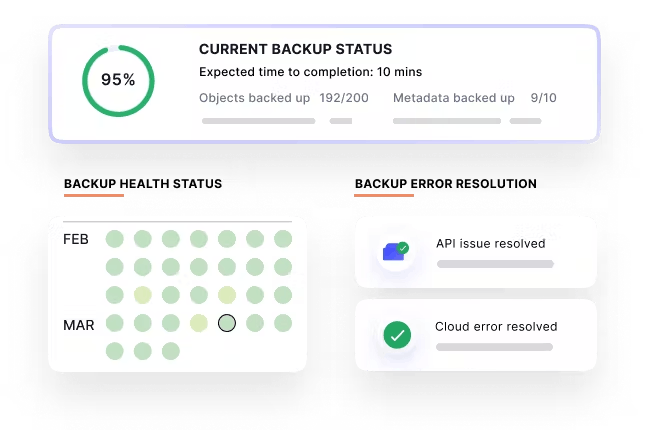
Smart navigation
You can instantly access any app archive or dashboard for a seamless backup management experience.
Granular search
Run searches across backup archives to quickly locate emails and files. Leverage granular filters to refine results and pinpoint specific data within Microsoft 365.

Add any additional admin roles
Add an unlimited number of admins, with granular access rights for each role.

Enable end-user self-service
Enable end-user self-service: Give your users the freedom to perform their own data restoration and cut down on the numerous requests to restore lost data.

Add-on
Sky: Your AI copilot for backup management
Manage backups, locate data, and perform actions on archived data—all from a single chat interface.

How to switch to SysCloud
Switch to the best Microsoft 365 cloud backup solution today!
How does it work?
If you are unhappy with your current cloud backup vendor for any reason, SysCloud can help. For no additional fee for the remaining duration of your contract, enjoy our intelligent cloud backup. We will even offer a price match!
Switch Now
STEP
01
STEP
02
STEP
03
STEP
04
Share your contact details
Submit a copy of your current cloud backup service contract.
Get a price quote from SysCloud
Our sales team will submit a detailed price quotation for your review.
Start free with SysCloud
Install the SysCloud application and start your backup for free.
Backup with SysCloud
Use SysCloud to back up your data. No payment is due till the end of your contract with the previous vendor.
More topics you might like to explore
Top 6 Google Workspace Backup Solutions
09 Sep 2022 | 6 min read | Annu
This is an in-depth review of all popular Google Workspace cloud backup vendors in 2023. In this guide, we have compiled all our findings from an in-depth, feature-based, product review of Google Workspace backup apps to help you choose a backup solution.
Read now
Top 7 Salesforce Backup Solutions
10 Feb 2023 | 8 min read | Anju
This is a complete review of all popular Salesforce cloud backup vendors in 2023. In this guide, we have compiled all our findings from an in-depth, feature-based, product review of Salesforce backup apps to help you choose a backup solution.
Read now
Best Backup as a Service Solution
13 June 2022 | 6 min read | Hozefa
Evaluate & compare top Backup-as-a-Service providers like Druva, Rubrik, Veritas, Acronis, Arcserve, Veeam, & Commvault. Find the best BaaS solution.
Read now

