The Best QuickBooks Online Backup Solution in 2025
7th May 2025 | 6 min read | DishaTo address these gaps, many organizations turn to third-party QuickBooks Online backup solutions. In this article, we compare SysCloud, Rewind, and QuickBooks Online’s native Backup and Restore to help you choose the right protection for your accounting data.
The content published on this page was written based on public information, including the BaaS vendor website, analyst websites, and comparison sites as of 7th May, 2025. A complete list of references is available here. Pease note that software products, such as those discussed on this page, are subject to changes and updates. While SysCloud will make reasonable efforts to update the content of this page periodically, SysCloud cannot guarantee that the content of this page will include every product change. If you would like to notify us about a product update, you can do so here, and we will consider the information.
1. Information management
| Feature | SysCloud | Rewind | QuickBooks Online Backup and Restore |
|---|---|---|---|
Dashboard | SysCloud provides a unified dashboard that gives administrators access to archives, reports, and backup status updates, all in one place. Users can switch seamlessly between dashboards to view data at the cloud or company level. | Rewind provides a dashboard that displays backup activity, item counts over time, audit logs, and manual backup controls. | QuickBooks Online does not include a Backup and Restore dashboard. |
Real-time backup, restore, and export status |  |  |  |
Usage stats including number of companies backed up, volume of data backed up, items restored, and days protected. | SysCloud enables you to view the total amount of data backed up, the number of days the data has been protected, the number of items restored and exported, and the number of companies backed up, all from a single dashboard. | The Rewind Vault is equipped with a Statistics tab where you can see a quick overview on how many items have been backed up in the last 7 days, 30 days or all time including a breakdown on the specific item types. | QuickBooks Online does not include usage statistics. |
Error notifications | SysCloud provides real-time restore, and export error notifications. Admins can drill down from the dashboard for more information and get helpful tips to fix the errors. | Rewind sends an email summary including “success/failure” items after a restore is complete. We do not have information on backup or export errors. | QuickBooks Online does not provide error notifications for backup or restore. |
2. Backup features
| Feature | SysCloud | Rewind | QuickBooks Online Backup and Restore |
|---|---|---|---|
Backup frequency | Once a day, with the option to increase backup frequency to 3 times per day upon request. | Once a day. Rewind also offers real-time backups for supported plans. | QuickBooks Online automatically performs an initial backup when you enable the Online Backup and Restore feature. After that, it continuously tracks and backs up changes made to your company data. |
Automated backup |  |  |  |
On-demand backup |  |  |  |
Backup for multiple companies |  |  |  |
Data retention period | Unlimited | 1 year | 1 year |
3. Restore and export features
| Feature | SysCloud | Rewind | QuickBooks Online Backup and Restore |
|---|---|---|---|
Export |  |  |  |
Point-in-time restore |  |  |  |
Granular restore |  |  | QuickBooks Online supports full company restores but lacks the ability to restore specific items such as individual transactions, lists, or attachables. |
4. Security and Compliance
| Feature | SysCloud | Rewind | QuickBooks Online Backup and Restore |
|---|---|---|---|
Automated monitoring: Automatically scans data for pre-defined policies for regulation such as PCI, GLBA, PII, and HIPAA. |  | ||
Custom compliance policies: Defining robust security rules using keywords, regex, and thresholds tailored to your business needs. |  | ||
5. Data Change Insights
| Feature | SysCloud | Rewind | QuickBooks Online Backup and Restore |
|---|---|---|---|
Compare backup snapshots: Identify record-level and metadata changes by comparing two backup snapshots side by side. |  |  | |
AI-powered anomaly detection: Detect unusual data activities like excessive deletions or unexpected modifications using AI algorithms. |  | ||
6. eDiscovery Search
| Feature | SysCloud | Rewind | QuickBooks Online Backup and Restore |
|---|---|---|---|
eDiscovery metadata search and post-search actions: Locating and retrieving backed-up data, including post-search actions such as placing legal holds, exporting results, restoring data, and permanently deleting items. |  | ||
While Rewind and QuickBooks Online’s native Backup and Restore tool offer essential coverage, SysCloud stands out for its depth and breadth of capabilities. It combines automated and on-demand backup, unlimited retention, multi-company backup, granular and point-in-time restores, and export in original format, features not uniformly available across the other solutions. With added strengths like backup snapshot comparison, AI-powered anomaly detection, custom policy creation, automated compliance scans, and eDiscovery search, SysCloud is ideal for businesses seeking advanced protection, visibility, and control for their QuickBooks Online data.
What makes SysCloud the best cloud backup software
Smart backup
Automate QuickBooks Online backups. Let SysCloud handle all API errors and give you complete visibility on your backups.
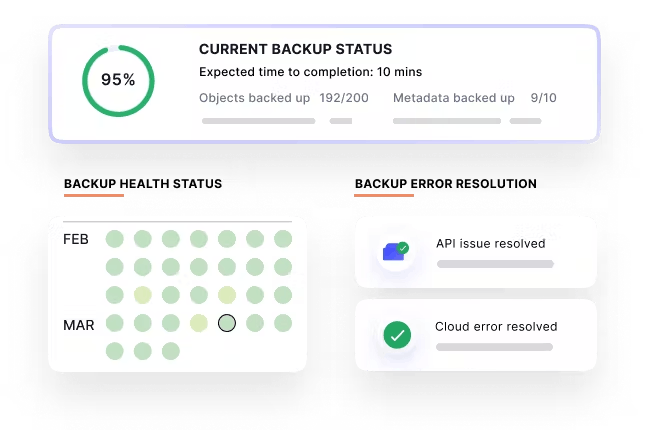
Smart navigation
Easily navigate to the archives or dashboards for any company.
Easy restores
Enjoy the freedom to go back in time and recover data from any of the point-in-time backup snapshots with advanced restore options.
Data Change Insights
Safeguard your SaaS applications from data loss events by monitoring changes and investigating AI-detected anomalies.

Enable end-user self-service
Enable end-user self-service: Give your users the freedom to perform their own data restoration and cut down on the numerous requests to restore lost data.

Add-on
Sky: Your AI copilot for backup management
Manage backups, locate data, and perform actions on archived data—all from a single chat interface.

How to switch to SysCloud
Switch to the best QuickBooks Online backup solution today!
How does it work?
If you are unhappy with your current cloud backup vendor for any reason, SysCloud can help. For no additional fee for the remaining duration of your contract, enjoy our intelligent cloud backup. We will even offer a price match!
Switch Now
STEP
01
STEP
02
STEP
03
STEP
04
Share your contact details
Submit a copy of your current cloud backup service contract.
Get a price quote from SysCloud
Our sales team will submit a detailed price quotation for your review.
Start free with SysCloud
Install the SysCloud application and start your backup for free.
Backup with SysCloud
Use SysCloud to back up your data. No payment is due till the end of your contract with the previous vendor.
More topics you might like to explore
The Best Microsoft 365 Backup Solution in 2025
11 Apr 2025 | 12 min read | Disha
This in-depth, feature-based product review of all Microsoft 365 cloud backup vendors in 2025 will help you choose the right backup solution for your business.
Read now
Top 7 Salesforce Backup Solutions
10 Feb 2023 | 8 min read | Anju
This is a complete review of all popular Salesforce cloud backup vendors in 2023. In this guide, we have compiled all our findings from an in-depth, feature-based, product review of Salesforce backup apps to help you choose a backup solution.
Read now
Best Backup as a Service Solution
13 June 2022 | 6 min read | Hozefa
Evaluate & compare top Backup-as-a-Service providers like Druva, Rubrik, Veritas, Acronis, Arcserve, Veeam, & Commvault. Find the best BaaS solution.
Read now

