The Best Cloud Backup Solution for your Business Gmail

Introduction
With over 5 million business users in 2023, Gmail has become the most trusted email service provider for many organizations. While the nearly frictionless experience with Gmail can give you a false sense of security, your business data is at risk even when using a secure app like Gmail.
For instance, over 1 million phishing attacks were reported in the first quarter of 2022. Though Google takes numerous measures to safeguard user data, they are not responsible for backing up your data. Using a third-party cloud backup solution is the easiest way to safeguard your business data on Gmail and other cloud applications.
Granted, we may be biased; don’t take our word for it. Try SysCloud backup for Google Workspace (that includes Gmail backup) for a 30 - day free trial to validate our claims.
Vendors & Capabilities
Note: We have reviewed only cloud backup apps and left out vendors that back up Google Workspace data on-premises at customer locations or those using specialized hardware.


Best feature: Intuitive dashboard with ransomware and compliance gap alerts.
Drawback: Does not offer 3x backup.

Best feature: Offers PST and MBOX email export.
Further evaluation needed: We could not review features like the ability to exclude specific content types before backup and set up retention periods for users.

Best feature: Provides an option to export Gmail emails in an encrypted format.
Further evaluation needed: We could not review whether Backupify has the capability to scan the Gmail backup archives for compliance gaps.

Best feature: Provides app-level restore and export reports.
Further evaluation needed: We do not know if SpinOne has the capability to export emails as PST or perform keyword-based content searches on the Gmail backup archives.

Best feature: CloudAlly allows customers to schedule automated daily backups.
Further evaluation needed: We do not know if CloudAlly has the ability to scan the Gmail backup archives for compliance issues.

Best feature: Detailed user-level dashboards are available for every user.
Further evaluation needed: We could not review features like privacy and compliance scans on the Gmail backup archives.
Evaluation Criteria
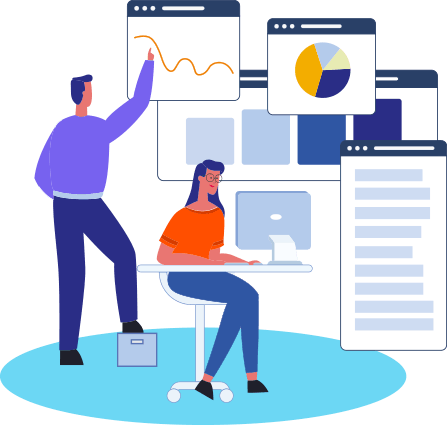

Following are the performance metrics we used to rank the solutions

Advanced Archive Search to Locate Lost Emails
Available search options to locate emails in the Gmail backup archives.

Data Archive Location
The choice to archive data in your own or preferred country.

Backup Data Insights
The ability to inspect Gmail backup archives to identify ransomware and compliance gaps.

Information Management
The dashboard features and customizable reports.

Backup Security
The security of the emails archived by the backup solution.

Feature Set
The various features available for IT administrators and end-users to backup, restore, and export emails.
Vendor Comparison


Advanced Archive Search to Locate Lost Files
| Category | SysCloud | Afi | Backupify | SpinOne | CloudAlly | Spanning |
|---|---|---|---|---|---|---|
User Search | Administrators can easily locate emails in the backup archives for each user. | Administrators can easily locate emails in the backup archives for each user. | Administrators can easily locate emails in the backup archives for each user. | Administrators can easily locate emails in the backup archives for each user. | Administrators can easily locate files in the backup archives for each user. | Administrators can easily locate emails in the backup archives for each user. |
Granular search filters | Locate emails in the Gmail archives using identifiers such as subject, sent/received date, from, to, cc, bcc, label etc. | Users can use advanced filter options to locate emails in the archives. For example, using metadata search fields like email subject. | Backupify allows users to search the Gmail archives using metadata such as sender, subject, and date. | We do not have information on SpinOne's capability to perform a granular search in the Gmail archives. | Users can search the Gmail archives using filters such as email subject, sender name, and date filters. | Spanning allows users to search the Gmail archives using metadata such as date, subject line etc. |
Keyword-based content search | SysCloud supports full-text search capability for Gmail | Afi supports full-text search capability for Gmail. | Backupify does not support content search for emails. Source | We do not have information on SpinOne’s capability to perform content search for emails. | We do not have information on CloudAlly's capability to perform content search for emails. | We do not have information on Spanning's capability to perform content search for emails. |

Data Archive Location
| Category | SysCloud | Afi | Backupify | SpinOne | CloudAlly | Spanning |
|---|---|---|---|---|---|---|
Archive Location | SysCloud allows customers to choose between the US, Canada, UK, and Australia regions to store their archive data. | Afi allows customers to choose between United States (Iowa), the European Union (the Netherlands), Britain, Canada, and Australia. | Backupify lets customers choose between the US (Pennsylvania), Canada (Toronto), United Kingdom (London), Germany(Munich), and Asia Pacific (Sydney). | SpinOne allows customers to choose between the US, Europe, Asia Pacific and Australia regions to store their archive data. | Customers can choose between the US, European Union, and Australia | Spanning lets customers choose between the US and Europe to store their archive data. |

Backup Data Insights
| Category | SysCloud | Afi | Backupify | SpinOne | CloudAlly | Spanning |
|---|---|---|---|---|---|---|
Privacy and compliance | SysCloud scans for the presence of sensitive data in the Gmail backup archives and notifies the administrator. | We do not have information on Afi’s capability to detect privacy and compliance violations in the Gmail backup archives. | We do not have information on Backupify’s capability to detect privacy and compliance violations in the Gmail backup archives. | SpinOne scans for any sensitive data in the Gmail backup archives and notifies the administrator. | We do not have information on CloudAlly’s capability to detect privacy and compliance violations in the Gmail backup archives. | We do not have information on Spannings’s capability to detect privacy and compliance violations in the Gmail backup archives. |

Information Management
Dashboard Functionality
| 0 | 1 | 2 | 3 | 4 | 5 | 6 |
|---|---|---|---|---|---|---|
Category | SysCloud | Afi | Backupify | SpinOne | CloudAlly | Spanning |
Backup Status | he dashboard provides a complete backup health report for the past 30 days. Admins can drill down to see the number of in-progress and completed backup jobs for the domain. | The dashboard has a backup status widget that shows the backup health status for the past week along with any backup failures and errors. | The dashboard displays the number of backups in progress. | The dashboard provides daily backup status as well as the backup status for the last 14 days. | The dashboard displays the backup status for each user and service along with the time of the last backup. | The dashboard provides a daily status notification and an audit log that tracks backup status. |
Restore Status | The dashboard provides a complete restore health report for the past 90 days. Admins can drill-down to see the number of in-progress and completed restore requests. | The restore status widget on the dashboard shows the restore health status for the past week along with any restore failures and errors. | The dashboard displays the number of restores in progress. | The dashboard does not provide the restore status. The "Activity" tab shows the restore history for the past 14 days.<a href='https://kb.spinbackup.com/dashboard-g-suite-backup-security/' target='_blank'>Source</a> | The restore status of all the jobs started in the past 7 days is displayed on the dashboard | The dashboard provides a daily status notification and an audit log that tracks backup status. |
Export Status | The dashboard provides a complete health report on export requests for the past 90 days. Admins can drill down to see the number of in-progress and completed export requests. | The dashboard has an export status widget that shows the export health status for the past week along with any export failures and errors. | The dashboard displays the number of exports in progress. | The dashboard does not provide the export/download status. <a href='https://kb.spinbackup.com/dashboard-g-suite-backup-security/' target='_blank'>Source</a> | The dashboard provides the export status of all the jobs started in the past 7 days. | Spanning displays the export status of ongoing exports in the 'Restore' tab. |
No. of Items Backed up | Admins can see the number of items backed up in each service on a single page. | Afi has a “data dynamics” widget that shows the number of items backed up for each service for the past seven days. | Backupify displays the number of files backed up for each Google Workspace app. | Admins can see the number of items backed up for each service on the dashboard | We do not have information on how CloudAlly shows the no. of items backed up. | Spanning displays the number of items under each user in the dashboard. |
Total Backup Size | The dashboard displays the total storage consumed by each service in the domain. | The dashboard displays the total storage the backup occupies for each domain. | The dashboard provides the total size of the backup archives for each app or for the whole domain. | The dashboard displays the total storage used in addition to the storage consumed by each service in the domain. | The dashboard displays the total size of the backup archive for each user. | Spanning provides the total size of the data in the dashboard. |
Reports and Audit Logs
| Category | SysCloud | Afi | Backupify | SpinOne | CloudAlly | Spanning |
|---|---|---|---|---|---|---|
Audit Logs | Admins can view audit reports for all the backup, restore, and export events. | Admins can view audit reports for all the backup, restore, and export events. | Admins can configure and download audit reports, restore and export alerts. | Admins can view audit reports for all the backup, restore, and export events. | Admins can view audit reports for all the backup, restore, and export events. | Admins can view audit reports for all the backup, restore, and export events. |
Configurable Reports by Email | Not available | Afi offers admins the option to receive daily, weekly, or monthly reports. | We do not have information on Backupify’s capability to send configurable email reports. | Admins can choose to receive email reports weekly or monthly. | We do not have information on CloudAlly’s capability to send configurable email reports. | Spanning sends daily, weekly, or monthly reports to the admins. |
App-level Restore and Export Reports | Admins can access app-level reports on restore & export. | We do not have information on Afi’s capability to provide app-level restore & export reports. | Restore and export status are displayed on the "Restores" and "Exports" tabs respectively. | SpinOne provides app level restore and export reports. | We do not have information on CloudAlly’s capability to provide app-level restore & export reports. | We do not have information on Spanning’s capability to provide app-level restore & export reports. |

Security
| Feature | SysCloud | Afi | Backupify | SpinOne | CloudAlly | Spanning |
|---|---|---|---|---|---|---|
SOC II Type 2 Audited | Yes | Yes | Yes | We do not have information on whether SpinOne is SOC II Type 2 certified. | We do not have information on whether CloudAlly is SOC II Type 2 certified. | Yes |
Virtual Private Cloud | Yes | Yes | Yes | Yes | Yes | Yes |
AES Encryption | Yes | Yes | Yes | Yes | Yes | Yes |
TLS Security Encryption | Yes | Yes | Yes | We do not have information on whether SpinOne uses TLS security Ecryption. | We do not have information on whether CloudAlly uses TLS security Ecryption. | Yes |

Feature Set
Backup Features
| Category | SysCloud | Afi | Backupify | SpinOne | CloudAlly | Spanning |
|---|---|---|---|---|---|---|
Backup preview | Users can preview an email before restoring or exporting it. | Users can preview email content before restoring or exporting it. | We do not have information on Backupify’s capability to show a backup preview for emails. | We do not have information on CloudAlly’s capability to show a backup preview for emails. | We do not have information on CloudAlly’s capability to show a backup preview for emails. | We do not have information on Spanning’s capability to show a backup preview for emails. |
3x Backup/Day | SysCloud provides 1x/day backup. | Afi provides up to 3x backup/day. | " Backupify takes 3 daily backups and retains them for 30 days. After 30 days, the system saves one of those three daily backups per user. After 90 days, the system saves one weekly backup per user. After one year, Backupify saves one monthly backup per user." | Admins can configure daily 1x or 3x backup. | We do not have information on whether CloudAlly offers 3x backup/day. | Spanning provides only 1x/day backup. |
Auto Backup New Users | Admins have the option to automatically protect new users added to Google Workspace. | Afi provides admins the option to automatically back up new users added to Google Workspace. | Backupify lets admins automatically add new Google Workspace users to their current backup schedules. You can also set limits to the auto-add user feature. Upon breaching the limit, new users will not be added to the backup schedule and an email notification will be sent to the account admin. | We do not have information on SpinOne's capability to auto backup new users. | CloudAlly provides admins the option to automatically protect new users added to Google Workspace. | Spanning allows admins to either automatically assign new licenses for new users, or purchase licenses for new users. |
Hold Backup for Suspended Users | Admins can define the retention period for deleted/suspended users as unlimited or define customized periods. | Admins can retain data for archived (suspended or deleted) users at no cost. | Backupify holds the suspended and deleted user data as long as a license is assigned to the user. | We do not have information on SpinOne's capability to retain backup for suspended users. | We do not have information on CloudAlly’s capability to retain backed-up data for suspended accounts. | Spanning holds the suspended and deleted user data as long as a license is assigned to the user. |
Configurable Retention Period | Admins can configure unlimited or customized data retention periods at the user level, OU level, and domain level. | Afi provides an unlimited retention period by default, and they are not configurable by the customer. We do not have information on Afi’s capability to configure retention period. | Users can set custom retention periods in the retention settings page. | We do not have information on SpinOne'’s capability to define retention period for archived data. | CloudAlly provides unlimited retention periods by default. Retention period can be configured only through a support ticket. | Spanning allows admins to configure retention policy individually for each app, including Gmail. |
Restore Features
| Category | SysCloud | Afi | Backupify | SpinOne | CloudAlly | Spanning |
|---|---|---|---|---|---|---|
PST Email Export | Users can directly export and download emails in PST format supported by email clients. | Afi lets users directly export and download emails in PST format. | Users can export emails in PST format. | SpinOne does not support PST Gmail export. Source | CloudAlly lets users directly export and download emails in PST format. | We do not have information on Spanning’s capability to perform PST Gmail export. |
MBOX Email Export | Users can directly export and download emails in MBOX format. | Users can directly export and download emails in MBOX format. | Users can export emails in MBOX format. | Not available. | We do not have information on CloudAlly’s capability to export emails in MBOX format. | Admins can export emails in MBOX format. |
Instant Download | SysCloud provides an instant download option for single emails without the need to export from archives. | We do not have information on Afi’s capability to perform instant download for emails. | We do not have information on Backupify’s capability to perform instant download for emails. | We do not have information on SpinOne's capability to directly download emails without exporting it. | We do not have information on CloudAlly’s capability to perform instant download for emails. | We do not have information on Spanning’s capability to perform instant download for emails. |
End-User Self-Service Recovery | Admins can authorize users to restore their own emails. | Admins can authorize users to restore their own emails. | We do not have information on Backupify's capability to authorize end-users to restore their own emails. | We do not have information on SpinOne's capability to authorize end-users to restore their own emails. | CloudAlly allows admins to authorize users to restore their own emails. | Spanning lets admins authorize users to restore their own emails. |
Offline Export | SysCloud provides an offline export option for emails. | We do not have information on Afi’s capability to perform offline export for emails. | We do not have information on Backupify’s capability to perform offline export for emails. | SpinOne provides offline export for emails. | Offline export is available for emails. | Offline export is available for emails. |
Preserve Nested Email Structure | SysCloud has adopted the Gmail label structure for easy access and restoration from the Gmail archives. | Afi keeps the Gmail folder structure intact in their backup archives for easy restores. | Backupify preserves the nested email structure in the backup archives. | SpinOne keeps the Gmail folder structure intact in their backup archives for easy restores. | CloudAlly preserves the nested email structure in the backup archives. | Spanning has adopted the Gmail label structure for the email archives for easy access and restoration from the Gmail archives. |
Cross-User Restore | Admins can restore the emails to the same user or a different user in the domain. | Admins can restore the emails to the same user or another user in the same domain. | Admins can restore the emails to the same user or a different user in the same domain. | Admins can restore the emails to the same user or another user in the same domain. | Admins can restore the emails to the same user or a different user in the same domain. | Spanning allows both admins and users to restore the emails to the same user or a different user in the same domain. |
Restore to Separate Email Folder | Admins have the option to restore the emails back to their original location or to a separate restore folder. | Afi allows admins to restore the emails back to their original location or to a separate restore folder. | The emails are restored to a separate folder by default. | The emails are restored to a separate folder by default. | We do not have information about whether CloudAlly allows restoring emails to a separate email folder. | Spanning allows admins to restore emails to their original folder and overwrite existing data or restore them to a separate folder. |
Concluding Remarks

The cloud backup requirements will be unique for every business depending on their threat perceptions, feature requirements, IT admin bandwidth (to administer the backup and handle restore requests), and cost considerations.
We believe that SysCloud provides an advanced feature set with the right balance of features, ease of use, advanced threat detection capabilities, and a truly unlimited storage plan that eliminates any concerns associated with storage-based cost escalations.
To read a more comprehensive review of Google Workspace cloud backup provided by all the vendors included in this study, click here.
